April 23 to 26
Here are the STEPS to set up a testing session.
- login to www.fsusd.org
- Click on the tab "department"
- Under the Department Directory. Click on Assessment Operations
- Under Teacher Assessment Resources there will be 6 green boxes. Click on the box "CAASPP Test Here"
- Login to your CAASPP account. If you received a temporary password, please change it. If you forgot your password. Reset it!
- Operational Test Selection- Select the Smarter Balance Summative Assessments (RED)
(Example of how to set up the first test)
- Click on English Language Arts (ELA)
- Click on ELA Computer Adaptive Test (CAT)
- Check the right grade level (ex. Grade 06 ELA CAT Test)
- A box will pop up to make sure that you want to administer this test. Click "ok"
- Click "Start operational session"
- It will generate a code (Operational Session ID)- write the Session ID on your whiteboard
TESTING PROCEDURES (Is your room ready for testing?)
- Cover all information/formula/etc. on the walls
- Cell phones CAN NOT be on the students at ALL!!! Their phones should be in their backpacks. Backpacks must be away from the students (in front of the class)
- Students CAN NOT talk at all during the testing session.
- Students CAN NOT walk around the room. They must be seated for the whole testing session. If they have a question, they may raise their hands.
- Provide "quiet" work for the student who finishes early. Students CAN NOT be on the Chromebook after they finish their test.
- Students can ONLY be escorted to the bathroom. Call the office for a campus monitor.
- Pick up and drop off Testing Kit every day in Mr. McMorris' office. Teachers must sign in and out the materials. Plan enough time to get the materials ready to go before 9:00 AM.
- Hang up the no electronic and testing in session signs.
HELPFUL TIPS
- Students must enter their first name EXACTLY how it appears in Aeries.
- Students will need to enter their 10 Digit SSID number. It can be found on the student's profile page in Aeries next to their picture.
- If you plan to PAUSE the test session to go out for recess or for any other reason that will be longer than 20 minutes, the system will not allow students to go back to their "flagged" items. Be sure to allow students time to go back and review their "flagged" items before you pause the test.
- Performance Tasks expire after 10 days once the student logs in and starts the test. Be sure to schedule make-up testing for the PT within the 10 day window. If the test expires, Site Administrators will have to submit a request to re-open the test.
- ELA Performance Task - Critical Details YOU NEED TO KNOW
- When administering Day/Segment 1 of the test, please provide students with paper/pencil so that they can take notes. Collect their notes at the end of the segment. When you are ready to administer the Day/Segment 2, return the notes to the students so they can refer to them as they write their essay. Segment 1 may only have one or two questions so be sure that students read through the sources and take lots of notes.
EXTRA INFORMATION
- If a student arrives 20 or more minutes late, send them to the Library to test with Mr. McMorris.
- Any students who need a Chromebook before 9:20 AM, will get a Chromebook and return to their 4th-period class to test.
- Any students who need to charge their Chromebooks will test in the Library with Mr. McMorris.
- Keep a list of students who forgot their Chromebooks or need to charge their Chromebooks. They will be on the exclusion list for the Dance Party during lunch. Add their names to this LIST
- Go over the schedule and lunches with students.
- Joel Sabio (TSS) will be here during TESTING!!!!
RESOURCES
Please call the Help Desk at 399-5100 if you have technical issues during testing or submit an FMX ticket. This includes students not being able to get logged in, network connectivity or Chromebook issues. They will be able to help you over the phone or deploy a technician to you if necessary.
CAASPP KICK-OFF
Tuesday Morning- From 8:15-8:55 AM. We will have our CAASPP Kick Off with music playing and leadership students holding up positive signs for testing!
Conduct and Committee Meeting - 3:15 to 4:15 in Room 205
The Listening Session with staff regarding Climate and Conduct was held last Tuesday. We are scheduling a follow up (non required) meeting on 4/23.
At the 4/23 meeting we further analyze our problems and finding ways to drill down for solutions.
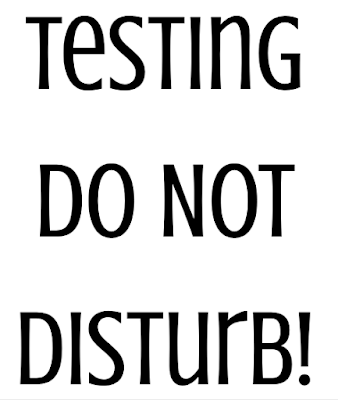




Comments
Post a Comment