April 23 to 26
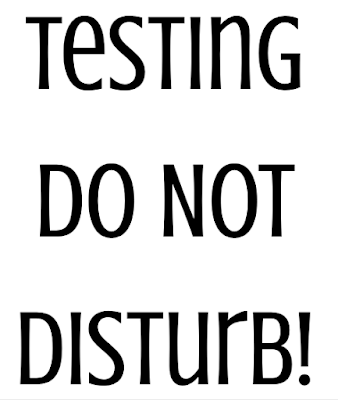
Be sure to only select the RED Smarter Balanced Summative Tests. CAASPP Information Here are the STEPS to set up a testing session. login to www.fsusd.org Click on the tab "department" Under the Department Directory. Click on Assessment Operations Under Teacher Assessment Resources there will be 6 green boxes. Click on the box "CAASPP Test Here" Login to your CAASPP account. If you received a temporary password, please change it. If you forgot your password. Reset it! Operational Test Selection- Select the Smarter Balance Summative Assessments (RED) (Example of how to set up the first test) Click on English Language Arts (ELA) Click on ELA Computer Adaptive Test (CAT) Check the right grade level (ex. Grade 06 ELA CAT Test) A box will pop up to make sure that you want to administer this test. Click "ok" Click "Start operational session" It will generate a code (Operational Session ID)- writ...
